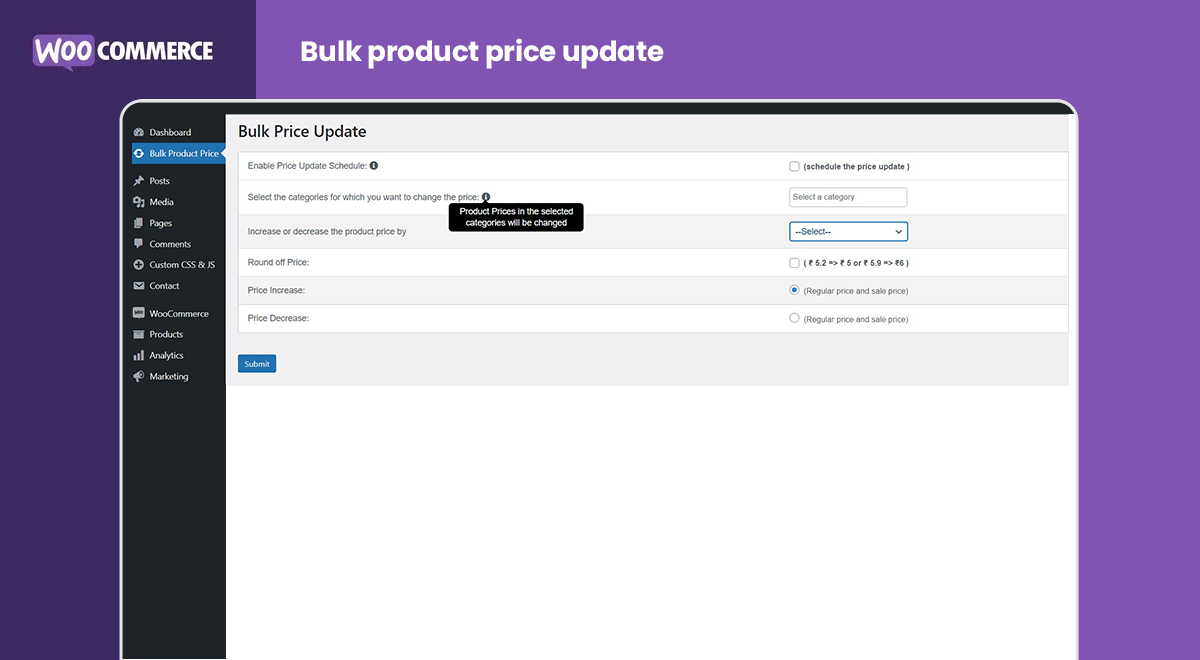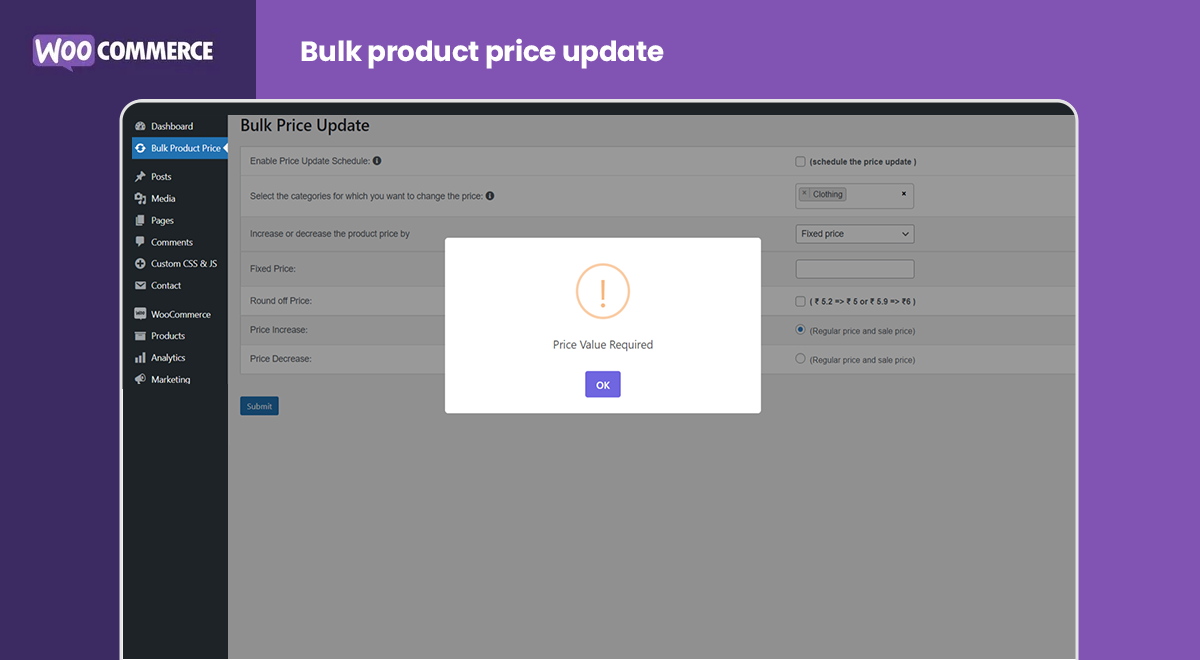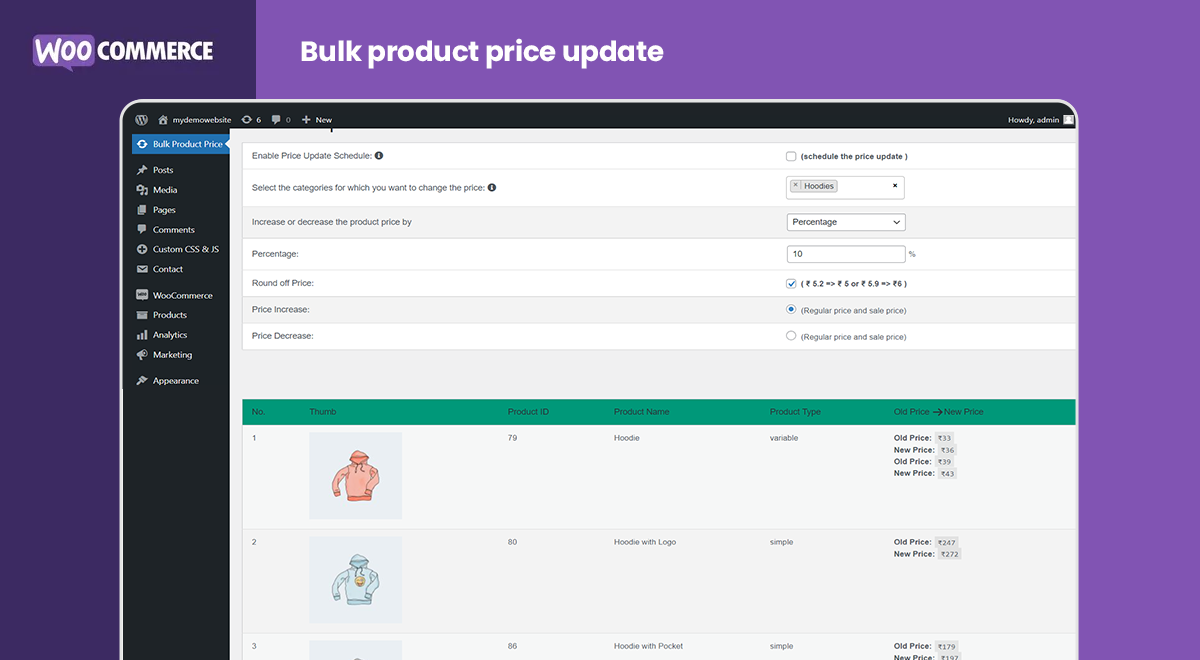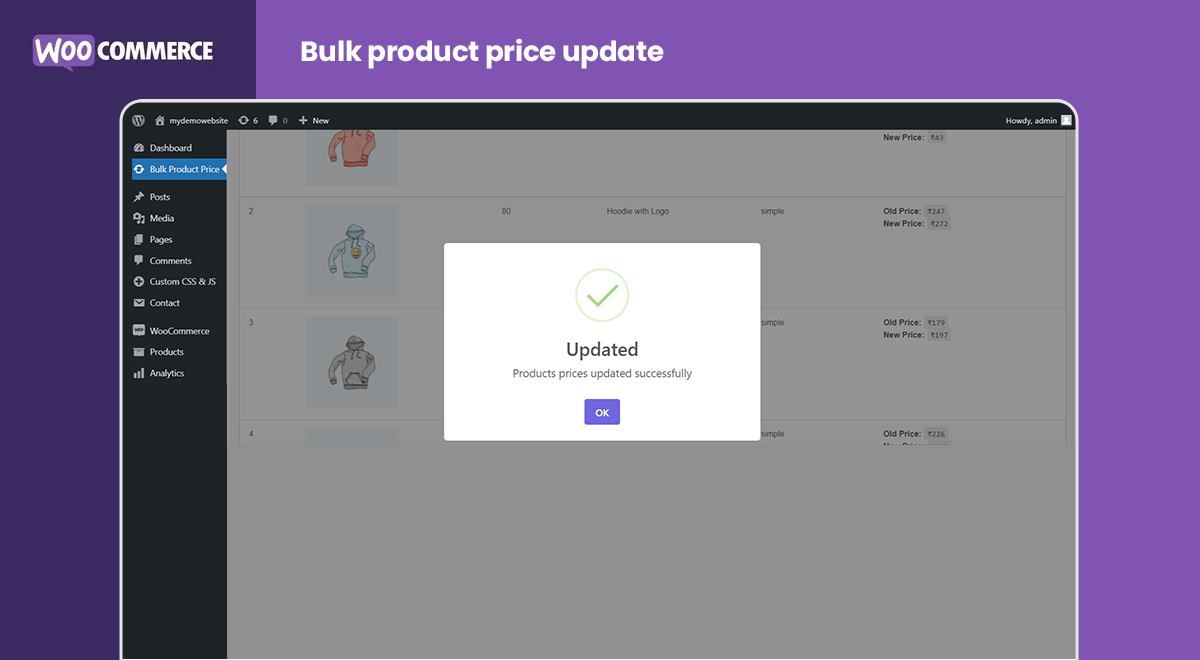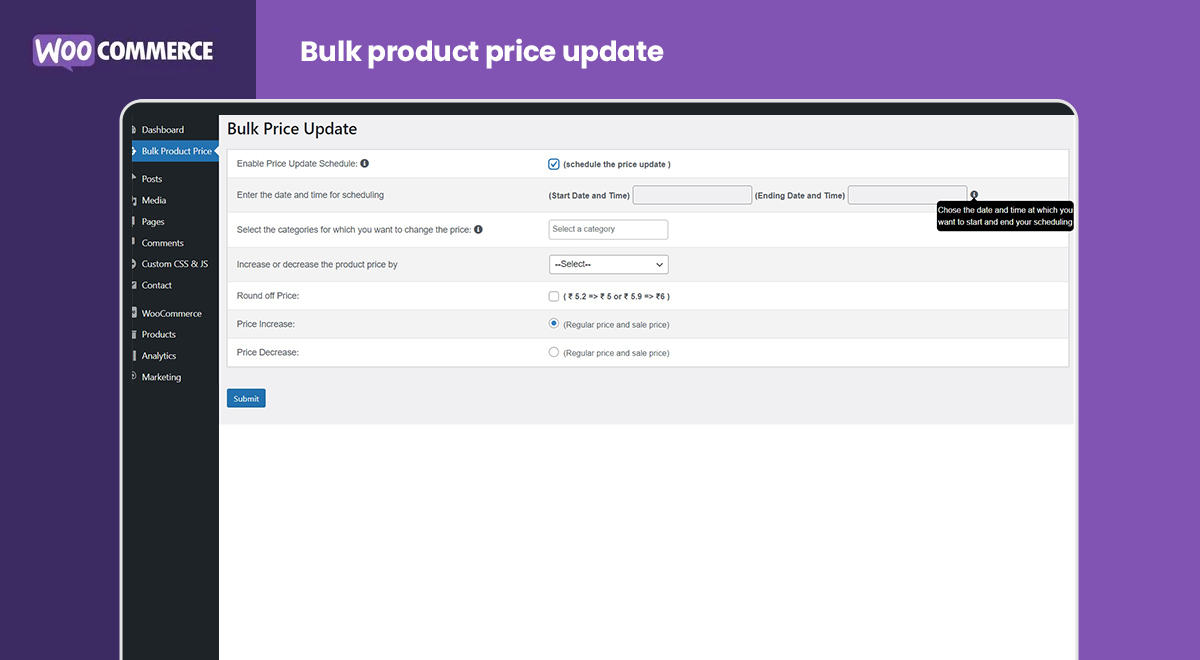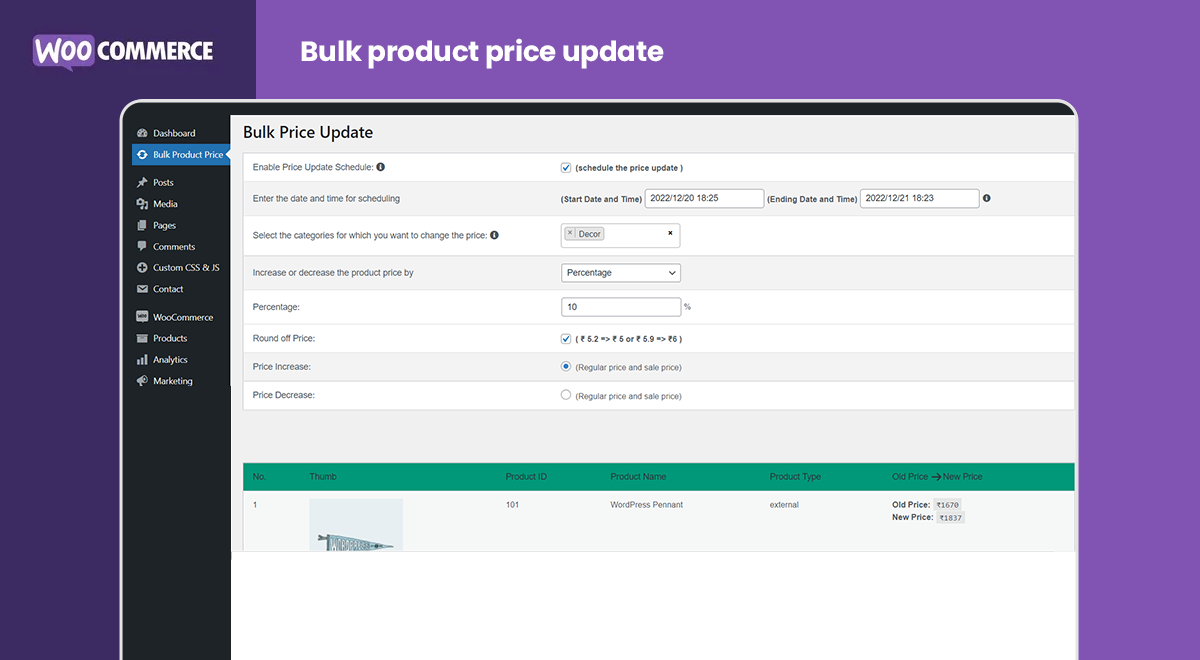Utilize Our Woocommerce Donation Plugin To Make Receiving Donations Easier
- Easily manage shipping with conditional flat rates and options to hide shipping.
- Include surcharges or offer targeted discounts.
- Provide intuitive size charts and relevant product attachments.
Features of WooCommerce Donation Addon Plugin
The product as donation plugin allows the admin to display a donation option on their product with predefined values and add the custom amount they wish to donate.
Add a donation widget on the cart and checkout page using the Woocommerce donation button plugin.
The woocommerce donation campaign plugin allows the admin to create as many campaigns for donation as they need.
Add a donation widget on the product page and the listing page using the woocommerce donation plugin.
The woocommerce donation addon plugin allows you to create custom donation forms using the custom note donation plugin.
Set your goals and display the goals progress bar on the donation widget, all with the “Show Progress of Donation” plugin button.
The donation progress report plugin button allows the admin to add a list of campaigns along with the campaigns progress bar on the donation widget
allow the admin to enter any donation amount between the minimum and maximum bracket.
The Popup Donation Form Plugin allow the admin to add a donation popup like “ DONATE NOW” on any post, page or product.
Recurring donation support plugin allow the admin to accept recurring donations from Paypal on the WordPress website.
Our plugins will not affect the speed and performance of your WooCommerce store.
We promise our plugins are easy to setup and easy for your customers to use.
All of our plugins are compatible with WPML and other translation tools.
Our fast and knowledgeable support is regularly praised by happy customers.
Free Vs Premium
| Features and Functionality | Free Plugin | Premium Plugin |
|---|---|---|
| Enable and Disable Extra fees | ||
| 16+ parameters for conditional WooCommerce extra fees | ||
| Delete any existing extra fees from the backend | ||
| Charge extra fees based on Fixed / Percentage amount | ||
| Schedule the extra fees, so that it will be charged between a certain time period only. | ||
| Set extra fee as taxable or not taxable | ||
| Charge extra fee based on the country | ||
| Conditional extra fee based on simple product | ||
| City specific extra fees. | ||
| [NEW] Enable addition of wild cards as parameters in price textbox | ||
| [NEW] Minimum and maximum fee shortcode | ||
| [NEW] Charge extra fees for a specific time |
|
|
| [NEW] Product Specific percentage-based fees |
|
|
| Charge extra percentage fees based on cart total amount |
|
|
| Allow day-specific extra fees |
|
|
| [NEW] Enable/Disable display of additional fees only on the checkout page |
|
|
| Merge Fees with tooltip |
|
|
| Charge extra fees Dynamic value |
|
|
| [NEW] Admin Dashboard with a chart for fees revenue |
|
|
| [NEW] Charge extra fees based on specific product subtotal |
|
|
| Master settings – Hide all the fees once 100% discount applies. |
|
|
| Master settings – Display all the fees with one label. |
|
|
| Set quantity-based pricing for specific products |
|
|
| Per weight charges |
|
|
| Charge extra fee based on state |
|
|
| Charge extra fee based on location – country, state, city, ZIP code |
|
|
| Charge extra fee based on WooCommerce zone |
|
|
| Charge extra fees based on product type – simple/variable |
|
|
| WooCommerce extra fee based on category |
|
|
| WooCommerce extra fee based on Product Tag’s |
|
|
| Charge extra fees for dynamic cart value |
|
|
| Additional fees apply per quantity with the product base |
|
|
| Charge extra fee based specific user |
|
|
| Charge extra fee based on a specific user role |
|
|
| Set coupons based extra fee |
|
|
| Set order amount based extra fee |
|
|
| Charge extra fees by weight |
|
|
| Set quantity-based extra fees |
|
|
| Set shipping class and method-based extra fee |
|
|
| WooCommerce Payment gateway extra fee |
|
|
| Set advanced extra fee rules based on product quantity (Max, Min) |
|
|
| Set advanced extra fee rules based on product subtotal (Max, Min) |
|
|
| Set advanced extra fee rules based on product weight (Max, Min) |
|
|
| Set advanced extra fee rules based on category quantity (Max, Min) |
|
|
| Set advanced extra fees rules based on category subtotal (Max, Min) |
|
|
| Set advanced extra fees rules based on category weight (Max, Min) |
|
|
| Set advanced extra fees rules based on total cart qty (Max, Min) |
|
|
| Set advanced extra fees rules based on total cart weight (Max, Min) |
|
|
| Set advanced extra fees rules based on total cart subtotal (Max, Min) |
|
|
| Set advanced extra fees rules based on shipping class (Max, Min) |
|
|
| Set advanced extra fees rules based on Minimum and Maximum Qty, subtotal, weight |
|
|
| Import & Export all extra fees plugin settings for this site as a .json file |
|
|
| Plugin Compatibility | ||
| – WooCommerce Product Bundles- Click here | ||
| – YITH WooCommerce Product Bundles- Click here | ||
| – Table Rate Shipping Method for WooCommerce – Click here | ||
| – ELEX WooCommerce USPS Shipping Method – Click here | ||
| – WC Vendors Marketplace – Click here | ||
| – Flat Rate Shipping Plugin For WooCommerce – Click here | ||
| – WooCommerce Weight Based Shipping – Click here | ||
| – Table Rate Shipping for WooCommerce – Click here | ||
| – WC – APG Weight Shipping – Click here | ||
| – Table Rate Shipping – Click here | ||
Our Happy Customers
The solution has saved the partner's time and allows them to easily manage their database. Knovator Technologies is responsive and makes themself available for around-the-clock support. They're communicative, attentive to requirement details, and treat the partner with genuine, familial-like care.
Knovator delivered a functional platform that has garnered nearly 40,000 subscribers in just four months, which internal stakeholders note is particularly impressive for India. The team adhered to the budget and often outpaced time estimates. They provided daily, weekly, and monthly plans.
It was a pleasure to work with Knovator. They were hired to update my website and he did extensive research on the industry that I am in. He even took the persona of a prospective customer and asked questions that I had not thought of. Very refreshing. He is trustworthy and reliable does what he says he will do. Thanks to Upwork too, I have been looking for a Web Designer for months and could not find one that had the energy and enthusiasm for what my business.
We have been working with Knovator for the last one year and their team is extremely talented. They take ownership of the project and deliver on time. They maintain very good communication throughout and have a very collaborative approach to building new technology. We see them as an extension of our team and we are very happy to recommend them to anyone looking for a talented and dedicated tech partner.
Knovator Technologies developed and delivered the project according to the client’s proposed timeline. They had a smooth workflow and utilized communication tools to improve contact. The team fulfilled all of the client’s expectations.
The job board delivery was spot-on in terms of timeline. The communication throughout the project was excellent. The team kept us informed at every step of the process, ensuring that we were always in the loop and aware of the progress being made.
FAQs WooCommerce Plugin Bundle
Wordpress plugins are the important components of your website. They transform normal WordPress website into a versatile website by adding new features and functionality to your website.
It is worth to customise existing plugins if it is meeting all your needs because it is cheaper and you don’t have to build anything from scratch.
At Knovator Technologies, we use the best industry standard and latest technology to develop WordPress plugins.
White Press Plugin is a tool used by admins to change the wordpress branding according to their clients needs.
Yes, paid plugins can be customised.
Yes, the experts at Kovator Technologies develop a plugin that is compantble for both future wordpress version and older wordpress version.
It takes about 40 days to develop wordpress plugin, if you choose to work 4 to 5 hours each day.
The cost of developing plugin depends on the clients requirements. However, wordpress plugins with rich features ranges between $1000 – $7000.