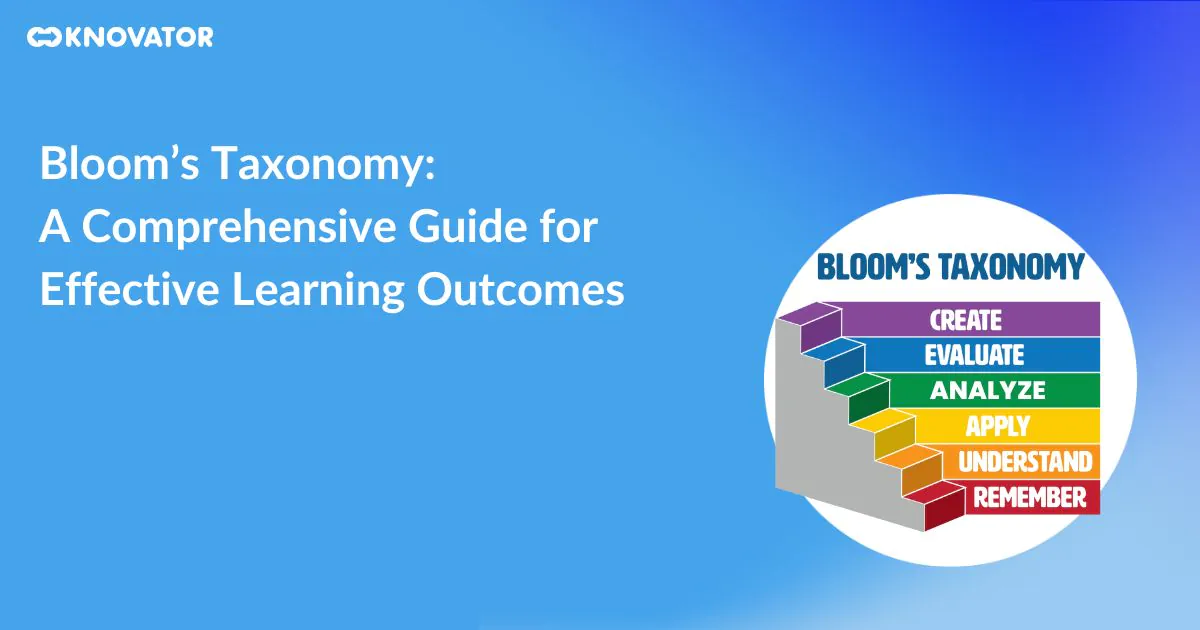We all know that onboarding new employees can be troublesome for organizations. They take up a lot of time and frequently fail to work for various reasons. You must have faced the same circumstances if you’ve done onboarding in the past.
Worry not; learning management system development software has come into the picture with the latest technologies. An LMS software solution can help you onboard new employees, more quickly, effectively, and efficiently. Not only this, you can use it to deliver all sorts of training tailored to diverse job roles, like HR training, and safety training being a few examples of this.
Let’s understand the benefits of learning management system development software better:
● Pieces of training are put up digitally
● New hires know where to get the materials they need for onboarding
● HR and team leads can monitor recruits’ progress
● New hires can view their progress
● It’s a central location for general information
With a centralized system like an LMS, the challenging work of developing an employee onboarding program is made easy.
Here’s how to use an LMS software solution to automate staff onboarding:
#1. Strategize Your Onboarding Training
The first step would be to understand when your company considers new hiring fully onboarded. Once you have done that, you must work backward to understand each step better.
When employees are informed on critical corporate policies and procedures, including IT Systems, the Code of Conduct, HR processes, and the primary duties of their employment, many businesses consider them to have been onboarded.
Of course, every organization is unique, so you get to decide when you count your staff as onboarded. Think about structuring your onboarding as a component of a more extensive roadmap that divides jobs and responsibilities over several periods.
#2. Create Your Onboarding Training in the LMS software development
The next task would be to create the content for your onboarding program. Depending on the LMS software solution you select, you may want to use an inbuilt writing tool, pre-existing import content, or create new eLearning using an independent authoring tool to produce the courseware.
Regardless of your approach, using various resources to keep your new hires interested and involved is a fantastic idea. You can upload all the training materials to your learning management system development software. It helps you in accessing everything from one place with built-in security and version management.
One good idea would be to strategize your content into paths according to the onboarding experiences required for various departments in your company. This way, even the new employees can track their progress and complete the details as required.
Tip – LMS software development agency Knovator Technologies gives you a competitive advantage, aligns learning needs with business development, boosts your reach, and increases your revenue.
#3. Plan Your Training
When setting up your LMS software solution scheduling and arranging any necessary live sessions, you should remember that you can have a mixed solution where specific components are supplied online via e-learning, and some details are presented in person.
Whatever the case, a solid LMS software development for onboarding will simplify scheduling by enabling you to set up recurring instances of your programme, such as on the first Monday of every month, and add extra sessions as necessary. You may now suggest a variety of learning courses and establish deadlines for each level of the path.
It’s time to enroll your new hires after your basic scheduling is in place.
#4. Add and Enrol Your New Employees
The best onboarding learning management system development software should offer a variety of simple enrolment options, and this will probably be accomplished via one of three basic techniques:
Automatic enrolment: Create a trigger in the LMS software development to automatically enroll new employees in the onboarding course’s upcoming session when their records are added.
Manual enrolment: The new employee is manually enrolled in a planned onboarding session by an LMS administrator or an HR representative.
Self-enrolment: They will get a notification to sign up for an onboarding session when they are added or enabled as a new employee on the LMS software solution. This approach is beneficial for businesses with a high staff turnover rate because it allows for repeated onboarding sessions on a regular monthly basis.
#5. Crisscross Results & Metrics
The best learning management system development software by Knovator Technologies comes with powerful analytics and reporting engines that help check the new joiners’ progress. It eventually helps with tracking onboarding and the results of your programs.
#6. Review and Revise
Thanks to the reporting and analytics, you may also observe the caliber of the outcomes your onboarding initiatives are producing. To steadily improve your onboarding, it’s a good idea to review your program every two years and make alterations to the content, timing, number of sessions provided, assessment, and completion criteria.
Tips for getting more out of your LMS software solution
• Strike the correct balance between new employee orientation and role-based training.
• Live-connect existing resources to prevent duplication of effort. Where necessary, create original content; do not do so randomly.
• Be careful when setting up your automated criteria. Spending extra time here will allow you to save hours over the years.
• Include repair feedback stages to monitor and truly improve the process.
• Never undervalue the importance of relationships with others. Utilize social gatherings (buddying, coffee introductions, and shadowing) wherever possible.
These five phases are a terrific place to start when using an LMS software development or onboarding program, which your HR team can customize to meet your requirements. Make use of this structure to suit your needs.
Conclusion
An LMS software development solution may streamline the entire onboarding procedure and assist new hires in getting off to a solid start. When everything is organized, it is simpler for new hires to take on and excel at the tasks assigned.
You may create efficient onboarding routes with our top-of-the-line learning system to help new hires become productive immediately.
Why choose custom LMS software development services by Knovator Technologies?
Knovator Technologies learning management system software streamlines learning and development and converts instructor-led training into a cloud-based learning management system that is scalable and agile.
The benefits of implementing Knovator Technologies learning management system development software are:
– Track the impact of learning on important KPIs like engagement, skill, and employee retention.
– Compare training goals to your organization’s performance.
– Scale your learning operations.
– Organize internal and external learning activities.
Wondering what could be the best LMS features for your organization? Schedule a free consultation with Knovator’s tech team for a complete walkthrough.