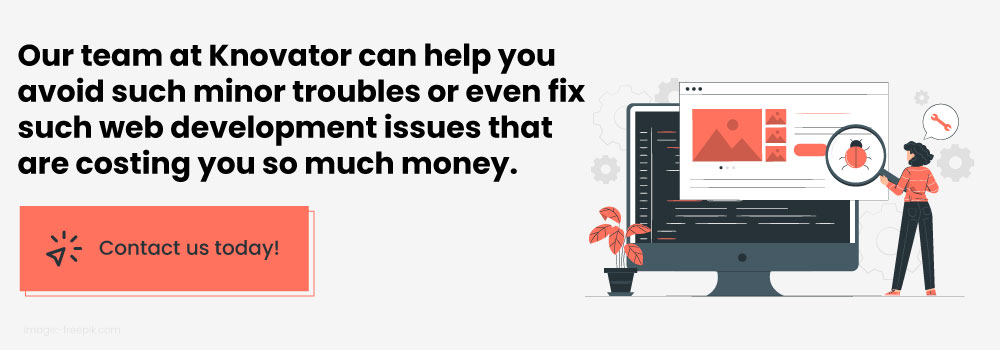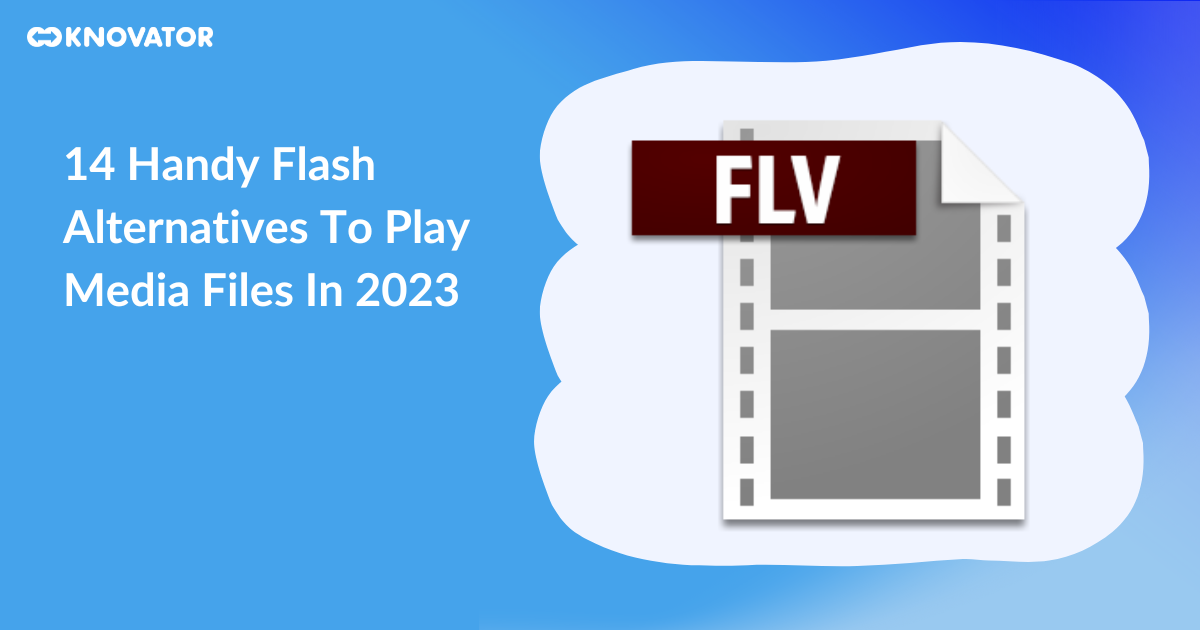In the design and construction phases of a website, it is easy, especially for beginners, to make some common web development mistakes. Generally, these are minor mistakes, but they require a lot of time to be corrected. This guide is a small vademecum to prevent the most common mistakes in the creation of a website.
List of Common Web Development Mistakes
1.0 Untitled documents
One of the most common mistakes is to leave the default title as the title of our web pages (example: “Untitled document” is the title created by default by some editors like Dreamweaver). Many people forget to change it and if you try to search on google using the search key “Untitled document” you will notice that this website design problem is not so common.
1.1. Use the same title for all pages
The most common website development mistakes are the title of the page is very important since the user generally wants to determine in a few seconds if the page found deals with the topic of his interest.
1.2. Non-descriptive page titles
Custom Web Development Mistakes is the title of the page must also quickly and concisely provide the reason why the user should spend their time on your site. Also, don’t forget that the page title is the same one that appears as a link in search results.
Tip: It is essential to use short, simple, and effective page titles; newspaper article titles can be a good example; moreover, a title that contains the most significant terms of the page contents is a valid support for indexing.
2.0 Meta Tags
2.1. Duplicate the Meta tag information on all pages
Custom web development problems are the keyword and description meta tags found in the header of your pages help search engines index site pages more accurately. If you duplicate their content on all pages you will confuse users who will get the same duplicate result multiple times during their searches and will not know which of your pages actually contains the information they are looking for.
Tip: The language must be simple and professional, communicate to the reader what he will find on the site even before visiting it, and provide useful information such as the geographical area of interest. It should also contain some keywords. The last and important recommendation in drafting a good description is to dedicate it to the contents of the single page that will host it, and not to the general topic of the website.
3.0 Site structure
3.1. Disorganization in the file structure
How the file structure is organized has no effect on the aesthetics that the site will have once completed and put online but it can also make everything more difficult for you in the event that over time the need for an update/revision intervention should arise if the site is a website development and management issue.
Tip: Always divide files into folders by organizing them according to their content (example: create a folder called “js” where to place all the javascript files that the site needs, an “images” folder for all images, a folder “Include” for the files to include and so on). I have created my standard template that already contains the general structure for each new site that I have to create, in this way I avoid having to recreate everything from scratch every time.
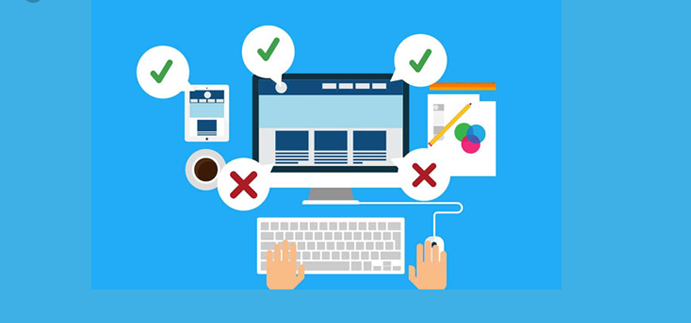
4.0. Upload of files not necessary for the functioning of the website
When the time comes to transfer the newly completed site online, it can happen, especially if we have not organized our work well, to do a bit of confusion and upload online files is web development mistakes that we needed during the development phase of the site (such as for example Photoshop or Word source files) but which are not strictly necessary for the correct functioning of the same. This wastes the time and disk space of our hosting service.
The advice is to use a separate folder from the start – outside the folder containing the website – for all the files you will need during the development phase.
5.0 Titles
5.1. Format the text instead of using title tags
Custom Web Development Mistakes is the <h1> tag is not the same as a paragraph formatted with larger font size. Titles are structural elements and serve to organize the content within our document.
5.2. Use title tags for the aesthetics of the page
The Custom Web Development Mistakes Conversely, don’t use title tags simply because you want the text at that point in the document to appear with different formatting. For this function, you can define classes, learn to use them.
The advice for these last two points is the same, it highlights the content of the page through short texts marked by clear titles and subtitles, you have to keep in mind that 80% of the surfers looking for what interests them scrolls the page quickly without reading line by line: if not find it in the first 30 seconds leaves the site. Also from the point of view of accessibility, it is important to make use of titles, which offer a sort of introduction to the subject matter and improve its readability.
6.0 The text
6.1. Use the <br/> <br/> tags instead of the <p> tag
The <br/> tag is often used to create the space that separates text between two or more paragraphs. This makes formatting difficult with inconsistent renders across browsers.
Tip: The <p> tag indicates a paragraph and therefore serves to enclose sentences, which are often found contained in the <div> tag, a generic container. The <br /> tag is used to wrap one or more sentences contained within a paragraph. If you want to space one paragraph from the other, just define a specific rule within the stylesheet associated with the page.
Example:
p {padding-bottom: 18px;}
This simple rule will assign 18px spacing to the end of each paragraph on our page.
Conclusion
Using too many different fonts makes the pages cluttered and unclear, and makes reading less fluent. With all the things to shuffle as a business owner, consider hiring an expert website specialist. They can help your site create leads for your business, by giving an ideal client experience to your clients. Furthermore, more significantly, evading all the basic website design mistakes.
Wrapping up, we as web development clients expect more inventive thoughts from the engineers in the coming days which will straightforwardly affect our website seeing and will give us monstrous fulfillment.
Connect with us today and make your development much easier and user friendly with these development tips, At Knovator we have an expert team of development and designing to fulfill your requirements.