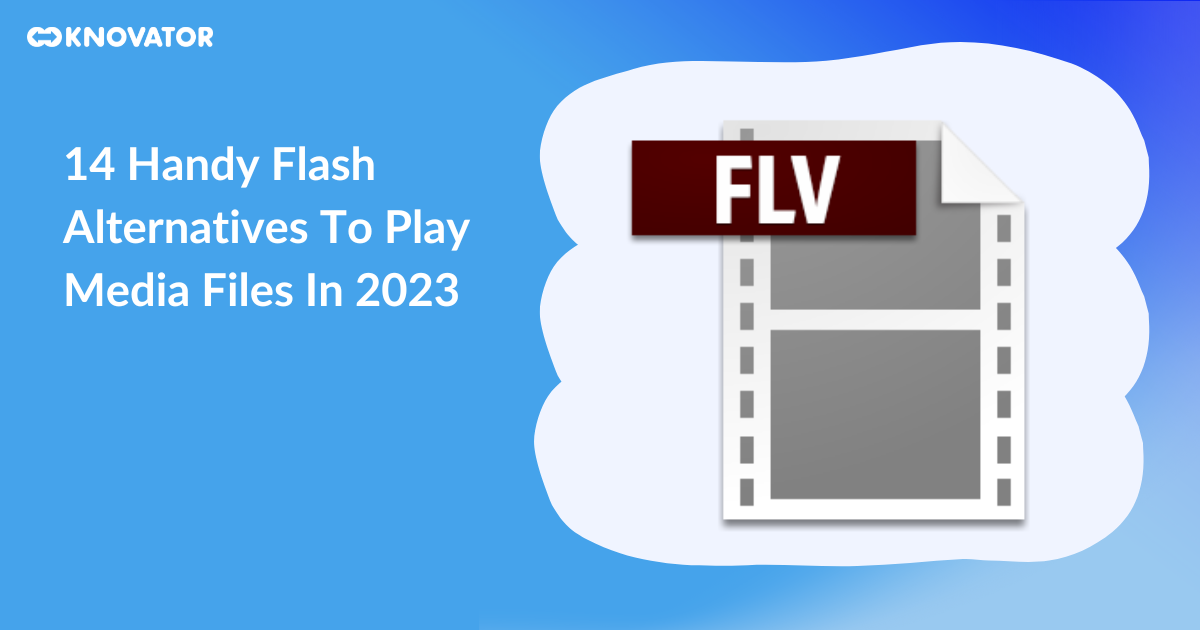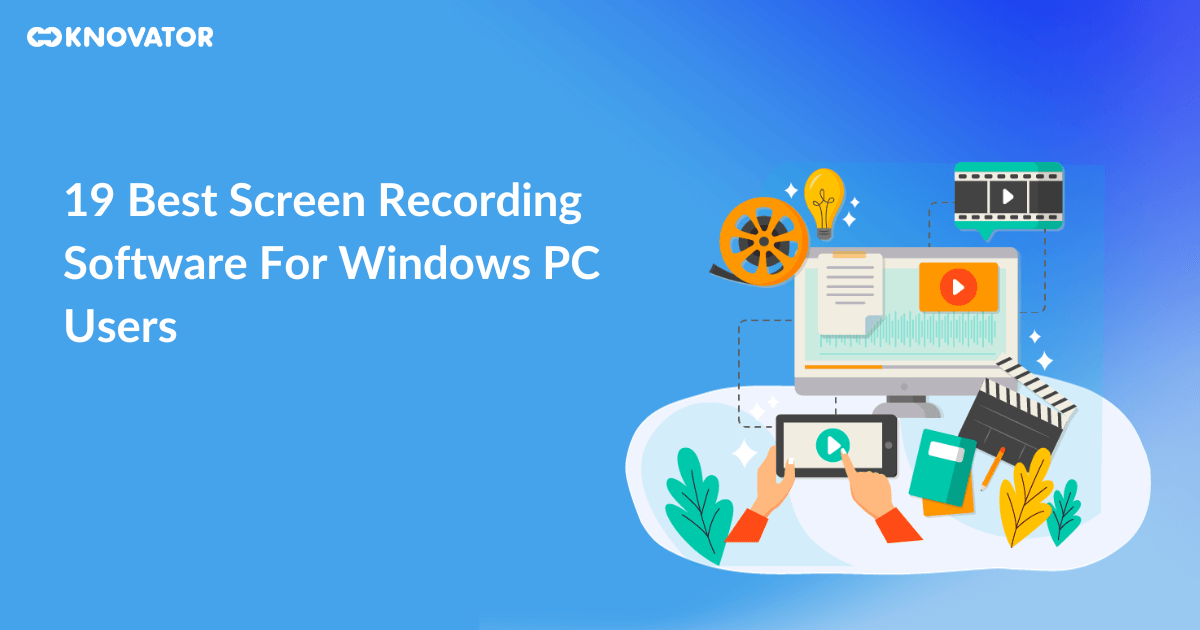Did you know around 50% of the world’s digital media and marketing software market is currently controlled by Adobe?
However, there has been a significant change due to Adobe Flash Player’s discontinuation, leading to an increase in alternative multimedia solutions.
This in-depth tutorial will review the dynamic options that have swept the web. Learn about various alternatives designed for Windows, Mac, web browsers, and mobile devices that give users seamless multimedia experiences.
Explore the top tools carefully chosen to fit your web demands to stay ahead in the digital age.
Why do you need Flash Alternatives?
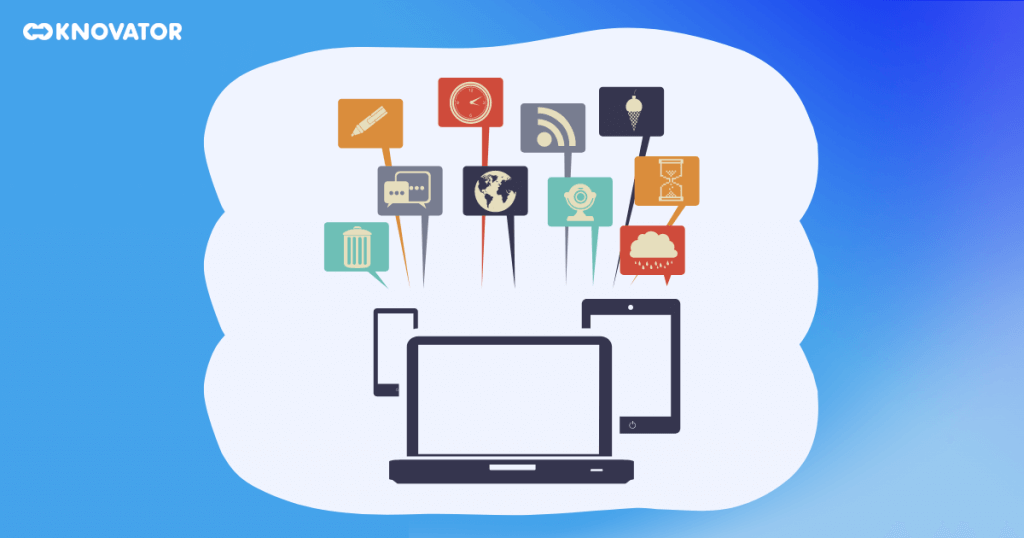
With new Flash alternatives, people can enjoy videos and games online like they did when Flash Player was around.
Goodbye, Adobe Flash Player! We’re excited for the internet to be more fun, lively, and safe for everyone with alternative software.
Flash Alternatives For Windows
The following are the flash alternatives for the windows,
1. BlueMaxima’s Flashpoint
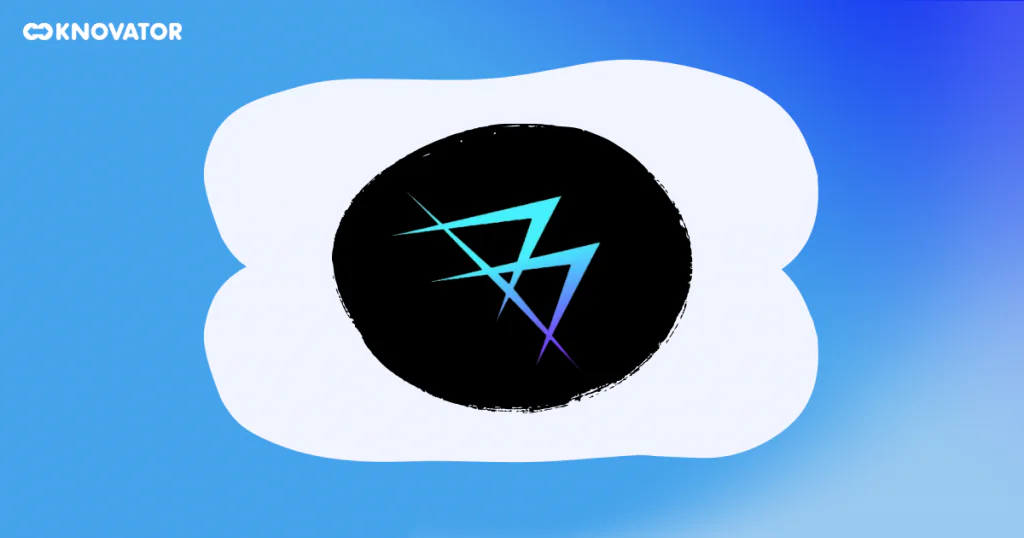
Now, everyone can play Flash files without any technical hurdles using Bluemaxima’s flashpoint. Functions that could have been lost forever are now securely available for everyone to use.
This alternative is a universal solution. It’s like stepping back in time and being able to access the functionalities that people once heavily relied on. All thanks to the brilliant tech minds who made it possible. Quite impressive, right?
2. Lightspark

It makes switching from Flash to new web things like HTML5 and WebGL super easy. And because lots of people around the world work together on it, it always keeps up with the latest standards.
This player is like a team effort online, giving you access to fun stuff and following the newest web rules. It’s so flexible that it helps create a healthy online world, connecting the past and future of fun online stuff.
3. OpenSilver

It is adaptable to both desktop and mobile browsers. It allows for customization via code modification and is compatible with major web browsers. The only disadvantage is that it is best suited for users with technical expertise.
4. FLV Media Player

It ensures seamless streaming and flawless image quality using modern codecs and optimized algorithms. This player expertly manages a variety of file kinds and resolutions, keeping the essence of Flash without losing either legacy content or current Flash videos.
Its user-friendly controls and intuitive design increase user comfort, creating a hassle-free setting for enjoying Flash videos. This tool allows users to explore fresh information or go on a nostalgic trip easily.
5. SWF File Player
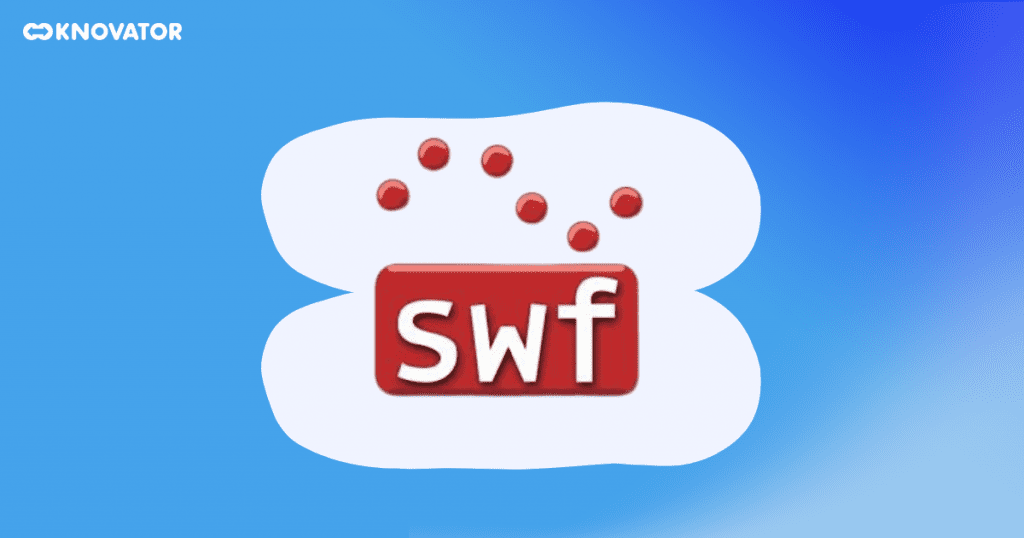
Users can easily interact with animations, games, and multimedia presentations thanks to seamless navigation and intuitive controls. No matter how complex the SWF files are, this tool’s support for a wide range of features allows for seamless playback and precise rendering.
Because of its flexible platform compatibility and lightweight design, users may access it on various devices quickly. This application guarantees a hassle-free, immersive experience, making viewing SWF files a treat for users of all levels of competence, whether reliving nostalgic Flash content or discovering new SWF files.
6. Shubus Viewer

Users may easily access interactive media, games, and applications thanks to its user-friendly interface, which makes navigation effortless. It keeps the essence of Flash while embracing the most recent web standards with a focus on simplicity.
The player’s strong performance guarantees smooth playback, and wide accessibility is guaranteed by its compatibility with different Windows versions.
Shubus Viewer is the go-to option for Windows customers looking for a dependable and user-friendly Flash alternative since it not only satisfies the requirements of traditional Flash material but also opens the door to cutting-edge, interactive experiences.
Flash Alternatives For Mac
The following are the alternatives to flash for Mac:
1. Elmedia Player

This app is perfect for anyone who wants a simple and easy way to enjoy multimedia on their Mac. It has a friendly design, so you don’t need to be a tech expert to use it. Just open the app, pick what you want to watch or listen to, and enjoy! It’s like having your own personal movie theater or music player on your computer.
So, if you want a fuss-free way to have fun with videos and music, Elmedia Player is the alternative of flash you should look for!
2. Ruffle
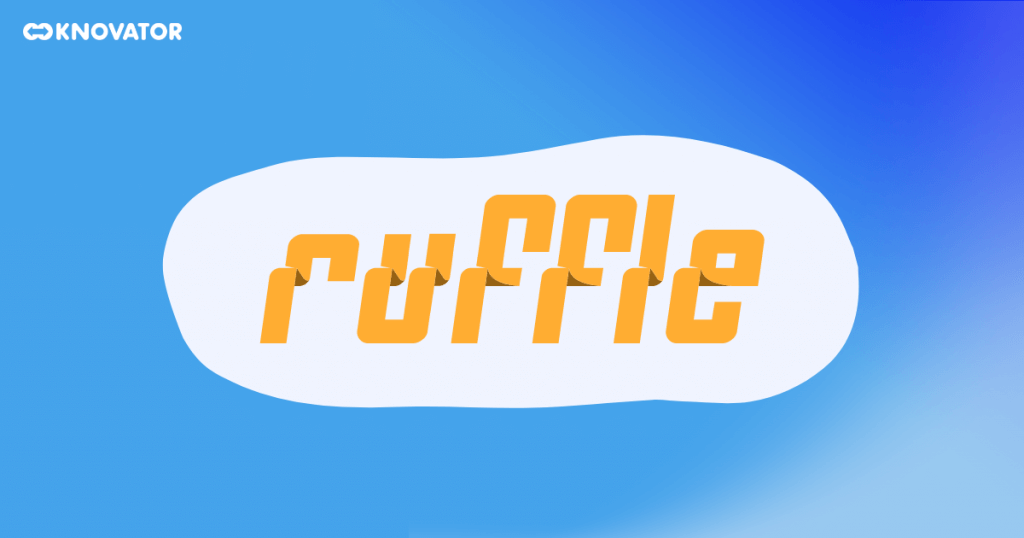
This ground-breaking technique protects a massive library of Flash-based animations, games, and interactive media by simulating Flash Player within contemporary web browsers.
Ruffle offers a seamless transition between legacy Flash and modern platforms, letting users continue to enjoy their favorite Flash experiences uninterrupted. Its compatibility with various media and operating systems makes it a universal solution that allows both new and seasoned audiences to discover the rich history of Flash content.
Ruffle is a lighthouse, conserving digital creativity and ensuring Flash’s legacy survives.
3. Gnash

Gnash, which was created with compatibility in mind, supports a wide range of Flash codecs, making it simple for Mac users to enjoy animations, games, and multimedia presentations. Because it is open-source, community-driven improvements and modifications are encouraged, enabling continual improvement and technology adaptability.
Gnash promotes the idea of open collaboration while preserving the history of Flash, giving Mac users a dependable and adaptable platform to explore the massive universe of Flash content simply.
Flash Alternatives For Web Browsers and on Mobile
The following are the alternatives to flash for Web browsers and mobile users:
1. Photon Flash Player

With the help of innovative Photon technology, Flash is smoothly incorporated into the mobile surfing experience, allowing users to enjoy interactive multimedia material easily.
Photon Flash Player continues to be a go-to option for those looking for a reliable and adaptable platform for their Flash-related needs by bridging the gap between Flash and mobile devices.
2. SuperNova Player

The updated SuperNova engine prioritizes efficiency and visual quality, giving consumers an engaging experience without sacrificing performance.
This player is the standard of excellence for Flash-based entertainment, making it the best option for users who want nothing less than the best quality and dependability from their multimedia interactions.
3. Lunascape

Because of its thorough feature set and seamless integration of Flash, users can enjoy interactive elements without additional plugins or extensions.
Lunascape is a powerful tool for consumers looking for a unified browsing solution that combines innovation, efficiency, and improved Flash support because of its adaptability, which also extends to its compliance with various web standards.
4. CheerpX

CheerpX ensures a constant and uninterrupted user experience by enabling users to run Flash files on browsers that no longer support it by utilizing the power of cloud computing.
With this novel strategy, Flash applications are future-proofed, giving users and developers a dependable way to access and interact safely and effectively with Flash files in the rapidly changing digital environment.
5. FlashFox Browser App
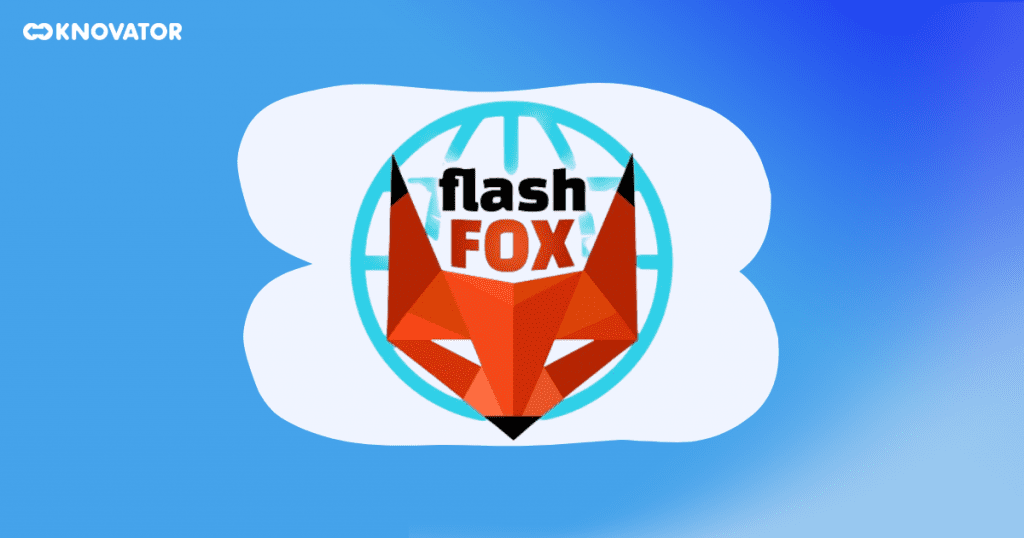
Flash support on their mobile devices is a standout option thanks to its user-friendly design and robust performance.
FlashFox guarantees the smooth playing of Flash-based games and animations and offers users a safe environment to browse the internet. For Android users looking for a quick and dependable browser for their Flash-related needs, the FlashFox Browser App is still a crucial resource because of its user-friendly design and emphasis on Flash compatibility.
Choosing the Best Flash Alternative
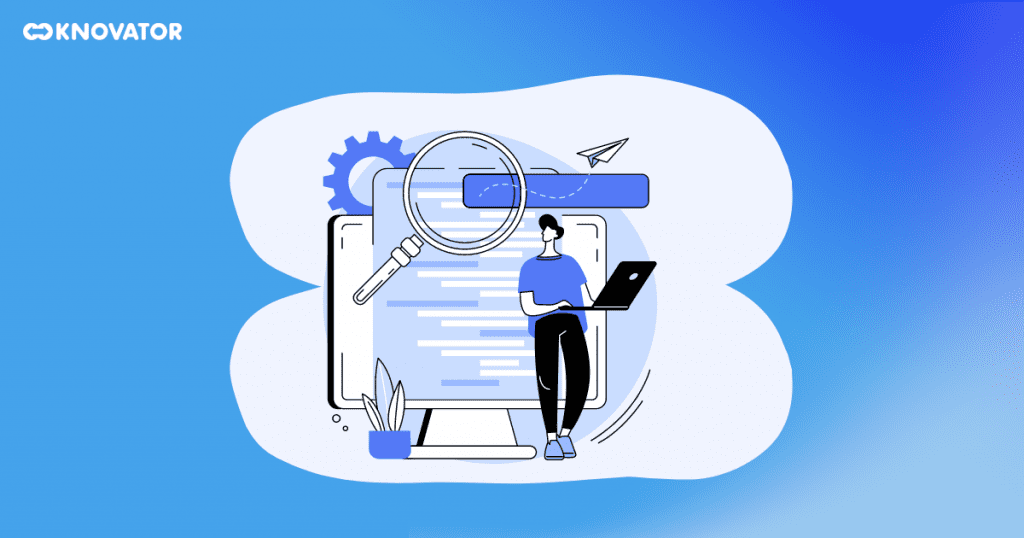
Pick Something Flash-Friendly: Find a replacement that can handle different Flash types. This way, your old stuff will be good.
Listen to People: Pay attention to what others say. People’s experiences tell you if the new thing works well and makes them happy.
Check for Tech Specs: Make sure the new thing works with your devices and systems. It needs to fit the tech specs so it runs smoothly.
Get Help When Needed: Choose something that gets regular updates and support. That way, you will be safe if something goes wrong.
Customize it: Look for options to customize. You want something that you can adjust to your needs and likes.
Stay Updated: Think about how the new thing can work with modern web stuff like HTML5. It should be better than Flash, not just the same old thing.
Check Ease of Use: Check how easy it is to learn and use. You want something that everyone can understand and use without too much trouble.
The Rise of HTML5 as a Flash Format Alternative
The digital world has been entirely transformed by HTML5, which has changed the game for both users and developers. It has become the go-to option for interactive content thanks to its versatility across numerous platforms, including desktop and mobile devices.
In contrast to Flash, HTML5 does not require plugins, ensuring smooth interoperability with all current web browsers. This versatility enables developers to create dynamic and captivating applications, games, multimedia, and animations without being constrained by Flash’s limits.
Furthermore, HTML5 gives developers robust tools to build immersive experiences thanks to its native support for multimedia components, including music and video. Because of its adaptable design features, content can adapt naturally to various screen sizes, improving user experiences across devices.
With HTML5, the emphasis switches from closed web standards to open ones, encouraging innovation and accessibility. As a result, HTML5 has emerged as a critical technology that has transformed how people interact with material online, making the digital world brighter, dynamic, and inclusive.
Explore Flash Alternatives and Enjoy Endless Multimedia Experiences
Adapting to current solutions is not simply an option in our dynamic digital world—it is a need. Flash substitutes appear as innovative lights on the horizon, bringing in a new era of seamless multimedia experiences as Adobe Flash Player gracefully leaves the stage.
Numerous options promise quick and secure access to interactive information, whether you’re a devoted Windows user, a Mac fanatic, or someone surfing on a mobile device. By guaranteeing compatibility, safety, and inventiveness, these alternatives not only fill the void left by Flash but also improve the digital experience.
Exploring these possibilities is essential to embracing the future since they represent a step toward a dynamic, limitless digital world. So jump in, adjust, and experience the liberation of consuming multimedia information in a way that is not just contemporary but also limitless and enriching.
FAQs
1. What should I use instead of Adobe Flash Player?
Depending on your particular requirements for gaming, multimedia, or apps, consider options like BlueMaxima’s Flashpoint, Ruffle, or OpenSilver.
2. How has the transition from Flash affected eLearning content?
Switching to Flash alternatives has improved eLearning experiences by guaranteeing platform compatibility, enhancing security, and providing seamless multimedia integration.
3. Is it safe to use Adobe Flash Player alternatives?
Reputable alternatives do put security first. Download only from reputable websites to avoid vulnerabilities and enjoy secure browsing.