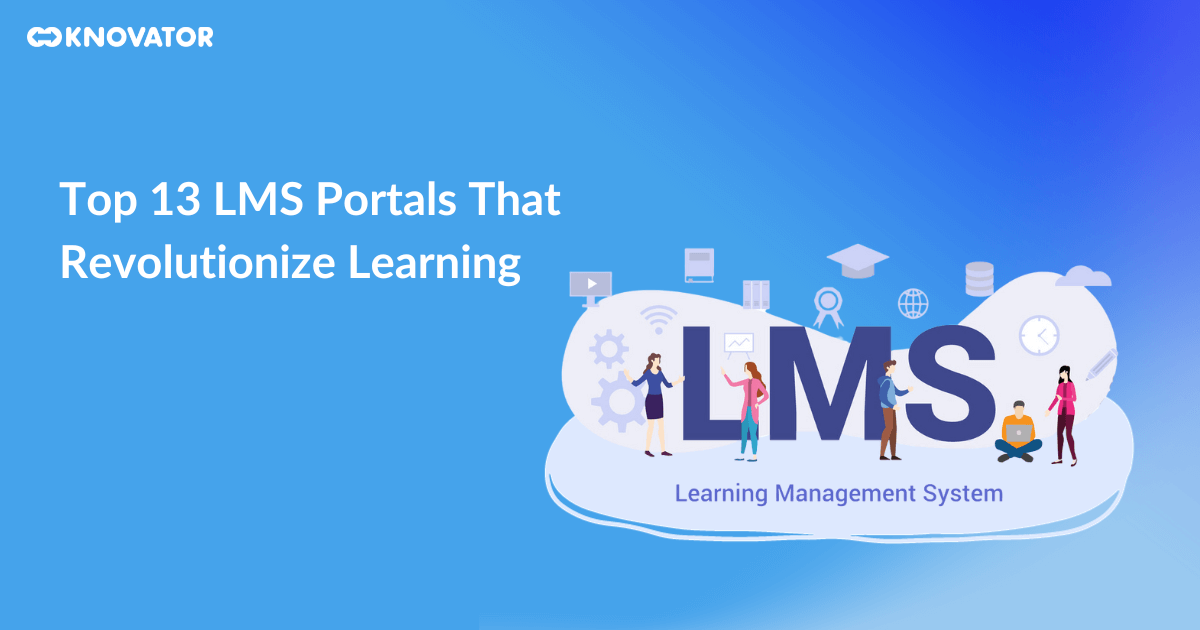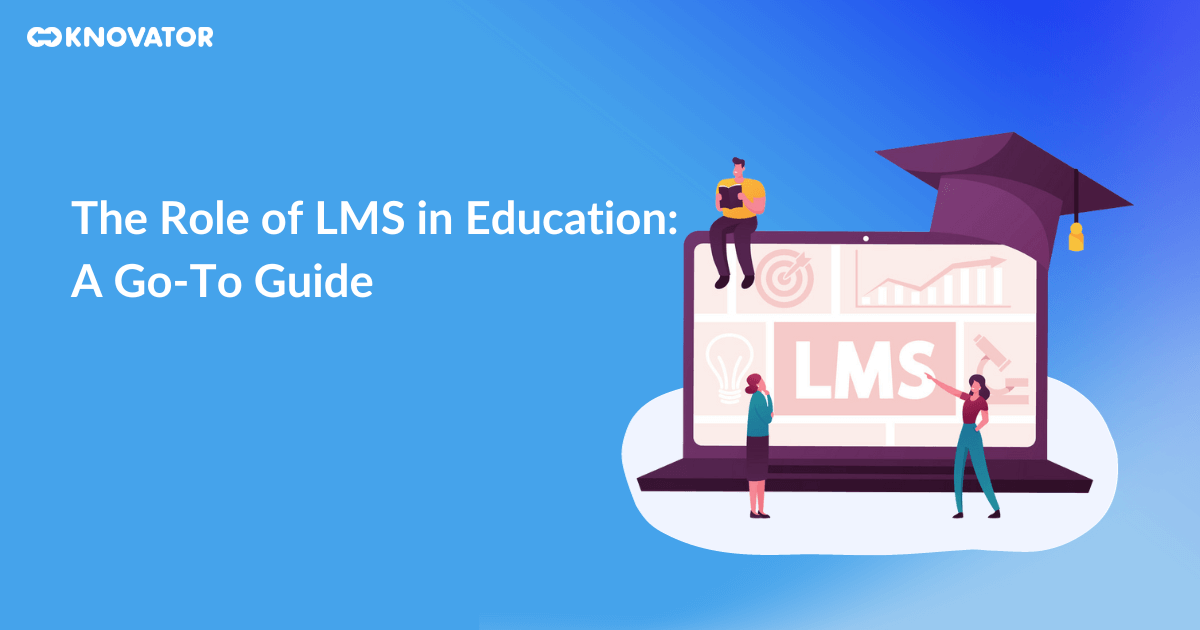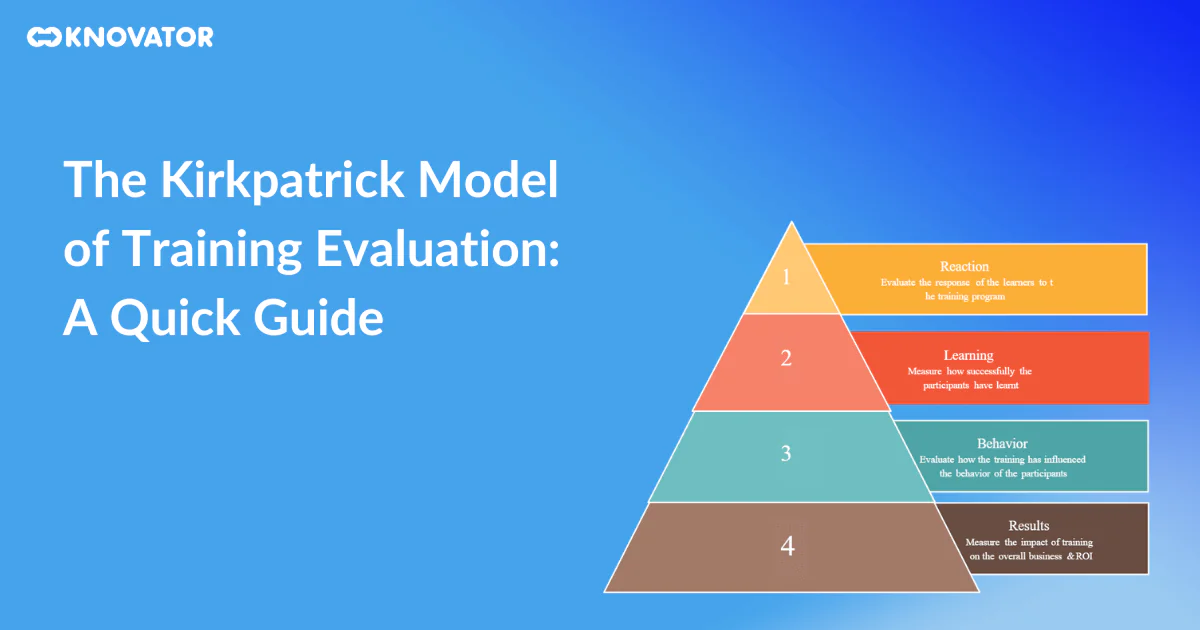The world of education is changing, and it’s changing fast. With the rise of technology, learning is no longer confined to traditional classrooms. The learning management system (LMS) software market is booming, set to hit a whopping $18.26 billion in 2023, and it’s projected to soar even higher to $47.47 billion by 2030, growing at an impressive rate of 14.6% each year (source: Fortune Business Insights, 2023).
If you wish to make your education easier and more interesting, you are at the right place.
This blog will take a closer look at LMS portals. These portals are like special websites that help people learn things in a new and improved way.
So, stay with us as we explore the top 13 LMS portals that are changing how we learn and how they can improve learning and teaching. Let’s start this exciting journey of making education even better together!
What is an LMS Portal?
An LMS portal, which stands for Learning Management System portal, is like a digital gateway to learning. It’s a special website or software that helps people learn and train online. Imagine it as a virtual school or training center that you can access from your computer or device.
LMS portals are so important: They organize and deliver educational content in a structured way. Think of them as the conductor of an online learning orchestra. They store courses, videos, quizzes, and learning materials in one place. This makes it easy for students, teachers, or employees to find their needs.
LMS portals are significant because they bring learning to the digital age. They’re used in schools, colleges, and businesses to provide training and education efficiently. Teachers can track students’ progress, and employees can improve their skills through these portals. It’s like having a smart virtual tutor at your fingertips.
So, an LMS portal is like an online school, changing how you learn and train, making education more accessible and organized.
Significance of LMS Portals

1. Efficient Content Distribution
LMS portals are a central hub for all learning materials. They make distributing courses, videos, and documents easier for students or employees, ensuring everyone can access the same resources.
2. Accessible Anytime, Anywhere
Learning is no longer restricted to a physical classroom. LMS portals enable learners to access content from anywhere with an internet connection, making education flexible and accessible.
3. Tracking Progress
They allow teachers and administrators to track students’ or employees’ progress. It helps identify areas where learners are struggling and allows tailored support.
4. Self-Paced Learning
LMS portals often support self-paced learning. Learners can access materials at their speed, which is particularly valuable for adult learners or busy professionals.
5. Cost-Effective
They reduce the need for printed materials and physical infrastructure, making education and training cost-effective for institutions and organizations.
6. Interactive Learning
Many LMS portals offer interactive features like quizzes, forums, and discussions, making learning engaging and collaborative.
7. Customization
Organizations can customize the content to align with their needs and goals, ensuring that training is relevant and effective.
8. Scalability
LMS portals can accommodate many users, making them suitable for small and large businesses.
9. Consistency
They ensure that everyone receives the same quality of education or training, maintaining consistency in learning outcomes.
10. Employee Development
LMS portals are essential for employee development in the corporate world, helping organizations improve skills and productivity.
In summary, LMS portals are significant because they streamline the learning process, making it accessible, efficient, and tailored to individual needs. They are a fundamental tool for educational institutions and businesses in today’s digital age.
Best LMS Portals
Let’s explore the best LMS Portals:
1. iSpring Learn
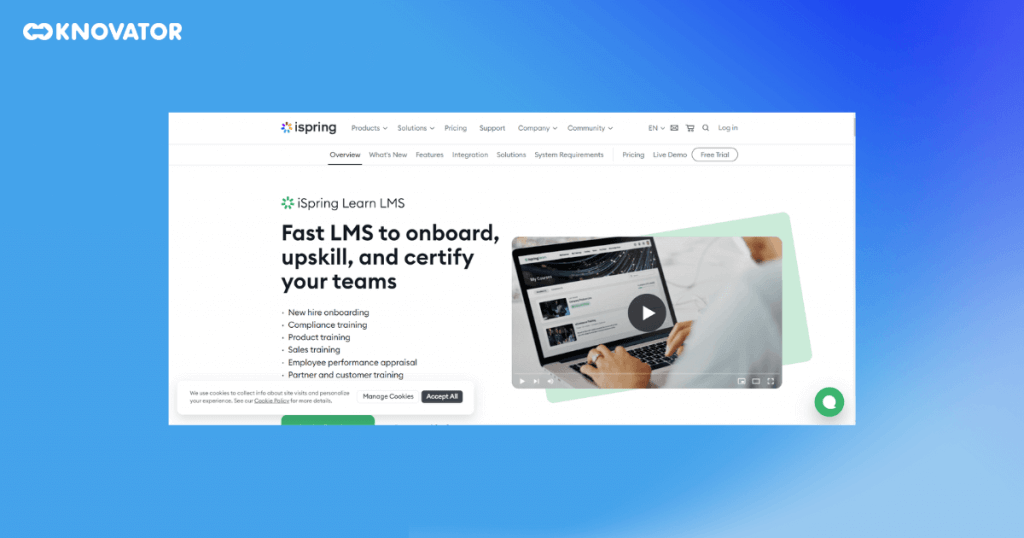
Here are some key features:
- You can use it on computers, phones, and tablets.
- It is possible to see how your employees are doing in real time.
- You can make tests and quizzes for your employees to check what they’ve learned.
- When new employees join, you can use iSpring to help them get started.
- You can make it look like it belongs to your company by using your company’s colors.
- At the end of a course, it gives certificates to show that your employees finished it.
Disadvantages:
- It doesn’t always tell you when something new is happening, like a new course.
- Sometimes, figuring out how to use it might be a little hard.
Price:
And, in terms of cost, it starts at €3.39 for each person every month, but that’s if you have up to 100 users.
2. Moodle
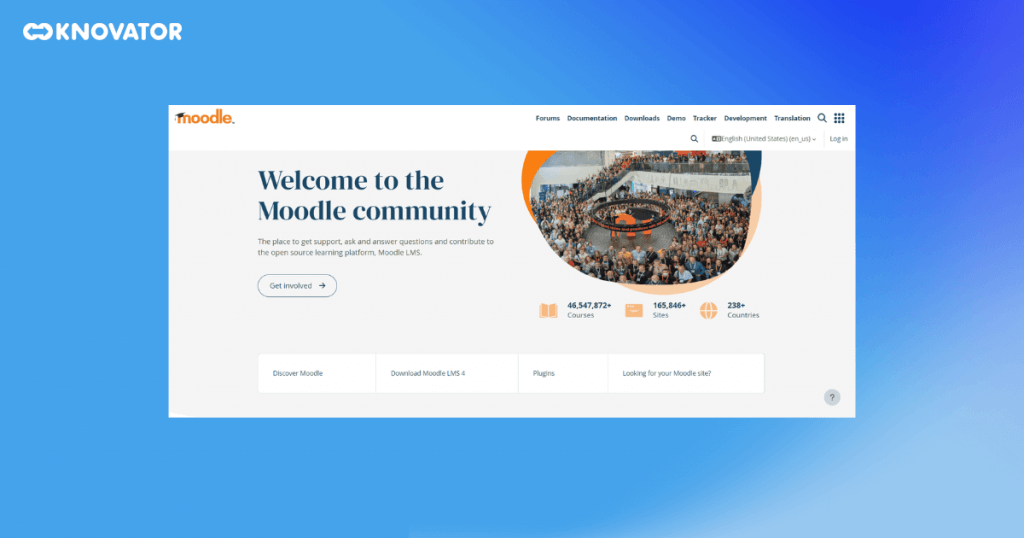
Moodle is backed by a vibrant community of certified partners, developers, and users who actively support it.
Here are some key features:
- Virtual classrooms
- Simple content creation
- Advanced Reporting
- Accessible on Mobile phones
- Online support with integrated chat and forums
- APIs available for integration
- Free version
Disadvantages:
- Bulky and not very user-friendly interface
- Time-consuming installation and startup process
- Complex integration of add-ons
- Semi-annual updates that might disrupt existing content
Price:
When it comes to pricing, you’ll need to request a quote.
In simpler terms, Moodle is an online tool that helps businesses with training. It’s open-source and has many customizable features.
3. Absorb LMS
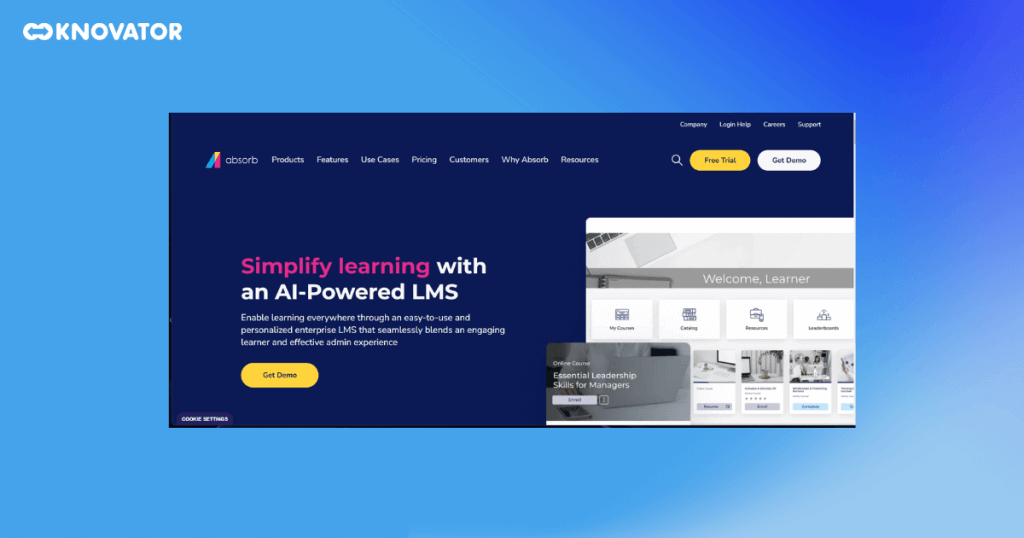
Here are some key features:
- You can set up your dashboard with the information you need.
- You can add different things to your dashboard, like links to courses, connections, and reports.
- It does everyday tasks automatically, so you don’t have to.
- You can make it look like it’s part of your company by customizing how it looks.
- There’s a mobile app for it.
- It has a library of online courses you can use.
Disadvantages:
- Getting help from their customer service might take a while.
- It has a lot of features and updates, which can be overwhelming.
- It doesn’t work well with other tools.
- There are limits to how much you can customize it.
Price:
Regarding the price, you have to ask for a quote.
4. SkyPrep
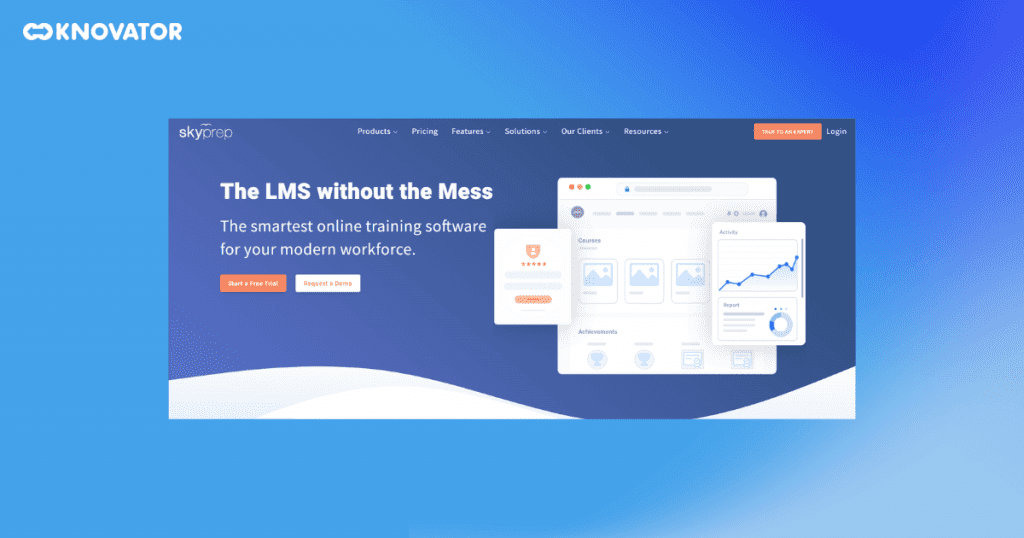
It’s simple to use; you can even put your existing training materials on it. Plus, you can track how your employees are doing with detailed reports.
Here are some key features:
- Upload different files like videos, presentations, and documents.
- Test your employees in different ways to see how well they’ve learned.
- It can send emails and messages on its dashboard to remind people about training.
- Control who gets access to the training materials.
- Certificates to employees who finish their courses.
Disadvantages:
- Incomplete and not very adaptable reports
- It doesn’t have fun things like games or challenges to make learning more exciting.
- It can be expensive.
Price:
Starting at €188 every month.
5. LearnWorlds
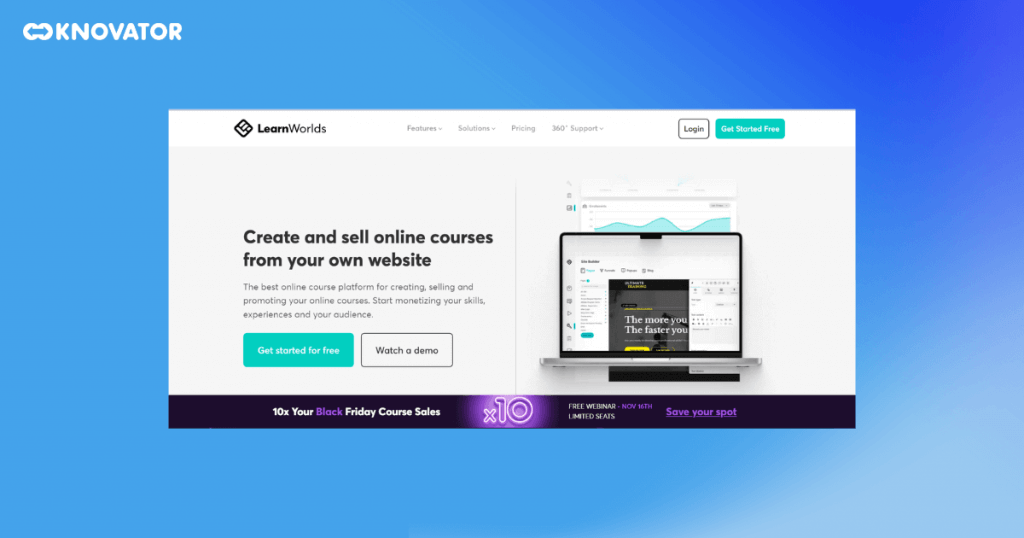
Here are some key features:
- It uses AI to create course content.
- Setting it up is very easy.
- It offers rich learning features and interactive elements.
- It has a built-in community for interaction.
- It’s highly adaptable and can be customized to fit your needs.
- You can automate various tasks, tag users, and perform bulk actions.
- It provides a white-label mobile app.
- The reporting tools are comprehensive.
- It’s reliable and secure, with a server uptime of 99.95% and multiple daily backups.
- The customer support is excellent.
Disadvantages:
- There isn’t ready-made content available.
- There’s no free plan.
- Due to its many features, there might be a bit of a learning curve.
Price :
LearnWorlds offers four plans, and you get a 20% discount if you pay annually. They also offer a 30-day free trial.
- Starter: $29 per month
- Pro Trainer: $99 per month
- Learning Center: $299 per month
- High Volume & Corporate: Custom pricing
6. Thinkific
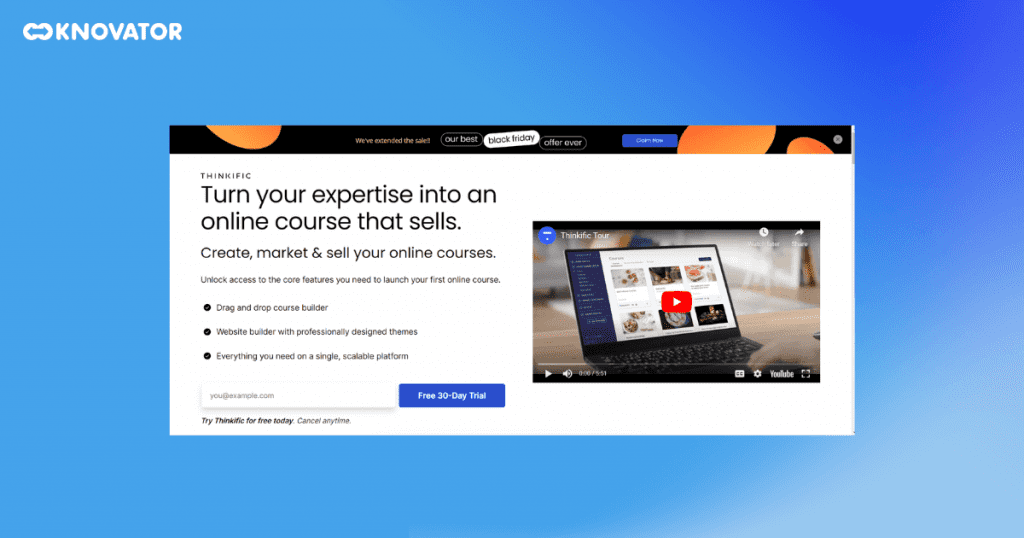
Here are some key features:
- Effortless course content creation.
- Ability to expand and grow.
- Detailed and thorough analytics.
Disadvantages:
- For just $36 per month, unlock core features and essential tools.
7. TalentLMS
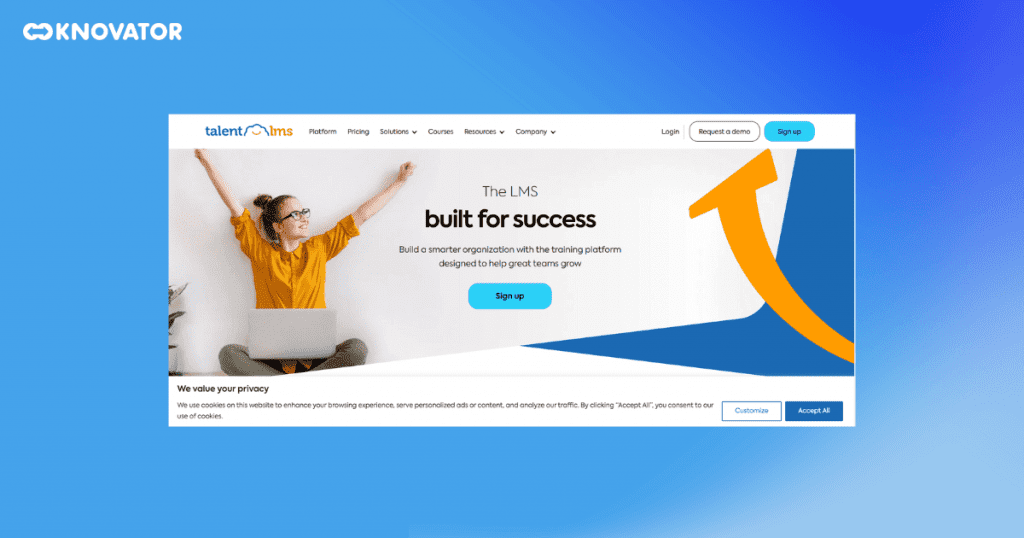
Here are some key features:
- You can use it on any device, like your computer or phone.
- It’s quick to make new courses; you can find ready-made ones in the TalentLibrary.
- You can easily add things like videos and presentations to your courses.
- You can make the platform look like it’s part of your company.
- It can be in different languages.
- There are special modules for learning soft skills.
- You can invite people to join training sessions.
- You can create quizzes, tests, assignments, and surveys for learners.
Disadvantages:
- Managing certificates can be boring.
- Sometimes, it’s not easy to find your way around.
- You can’t customize course pages a lot.
- It doesn’t work well offline.
Price:
In terms of cost, it starts at €85 every month for up to 40 users.
8. ProProf Training Maker
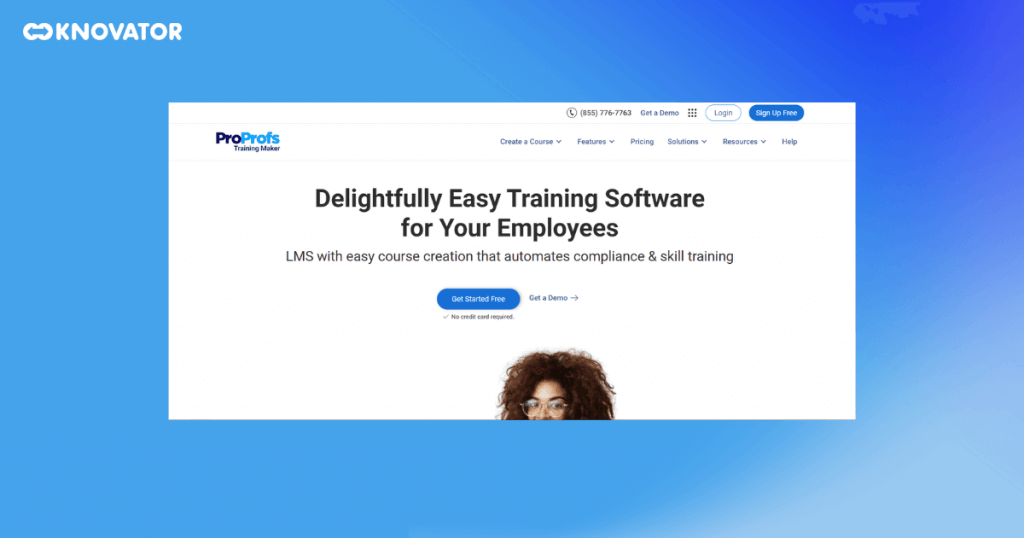
Here are some key features:
- A user-friendly interface with a simple drag-and-drop course builder.
- Users can customize the look.
- Incorporate multimedia elements like videos, images, and presentations into their courses for a more engaging learning experience.
- Various assessment options, including quizzes, surveys, and polls.
Disadvantages:
- It allows some customization, but the level of customization for course templates may be limited compared to other platforms.
- The reporting and analytics features could be more advanced.
Pricing:
Forever free plans for small teams.
9. Groundwork1
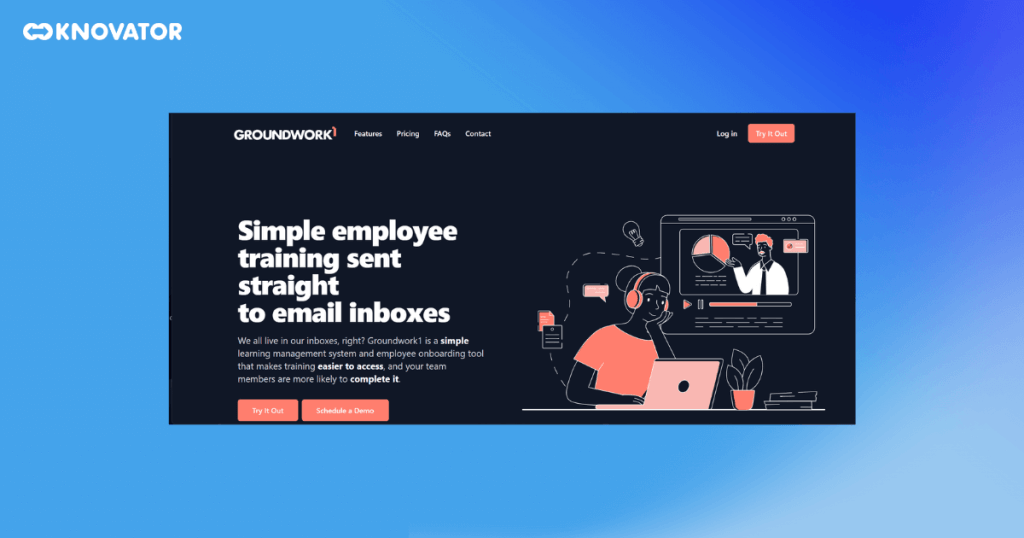
Here are some key features:
- Train your employees using email.
- The Lesson Designer simplifies the process of crafting training emails.
- Automatic Reminders assist employees in finishing their training.
- Ensure that videos are watched all the way through.
- The Training Matrix Grid provides a comprehensive overview of completed training.
- Upload documents securely and keep track of who has accessed them.
Disadvantage:
It does not offer API services.
10. SocialGlow
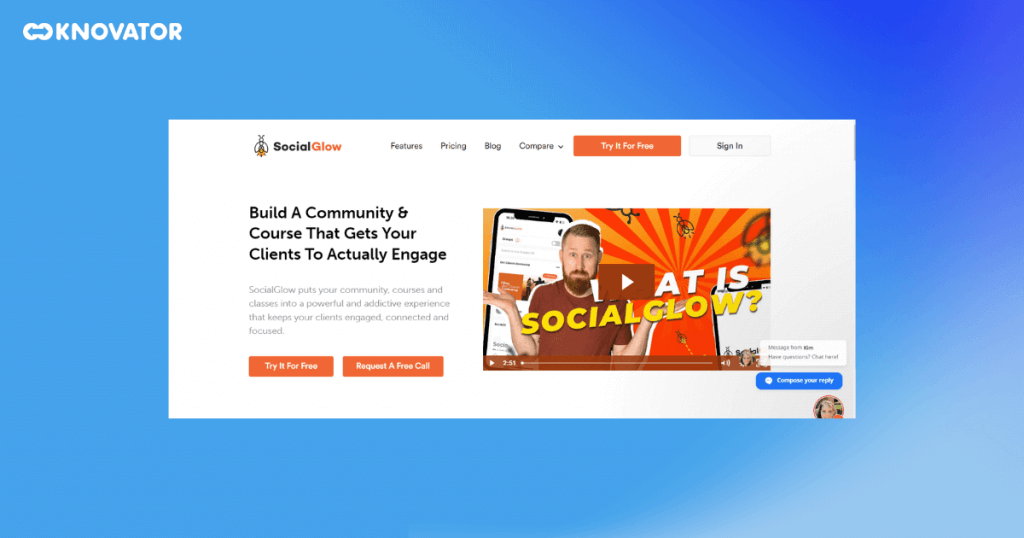
Here are some key features:
- Seamless web and app integration
- Course-creation experience
- Gamification and leaderboard features
- Powerful community-building tools
Price:
Try it free for 30 days.
11. Litmos
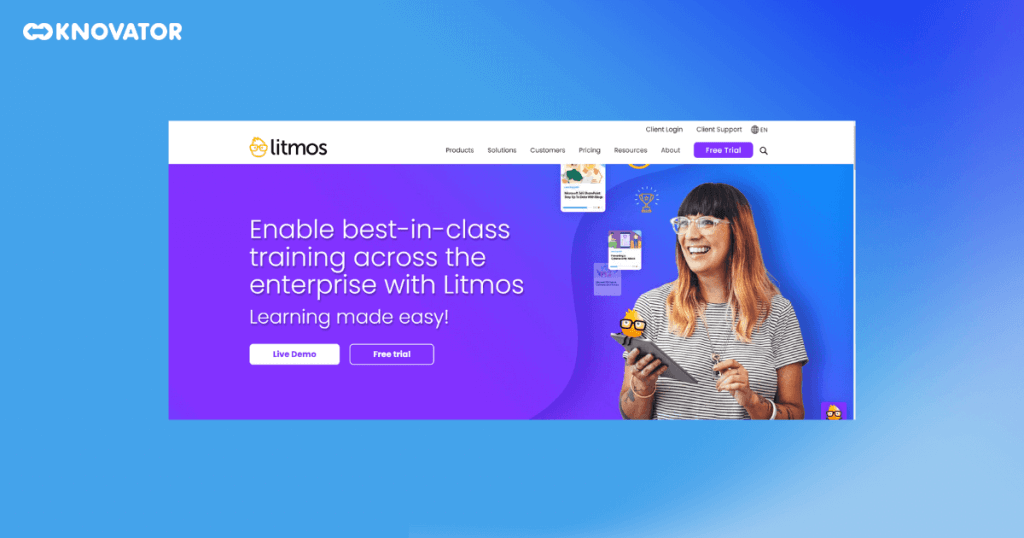
Here are some key features:
- It has an integrated tool for creating content.
- You get access to ready-made training materials.
- It’s highly adaptable and can be customized to fit your needs.
Disadvantages:
- The reporting capabilities are limited.
- Customer support might not always be responsive, and limited support resources are available.
- It lacks AI (Artificial Intelligence) features.
Price:
Regarding pricing, Litmos provides a 14-day free trial and offers three pricing plans: Foundation, Premier, and Platinum Suite.
12. Canvas
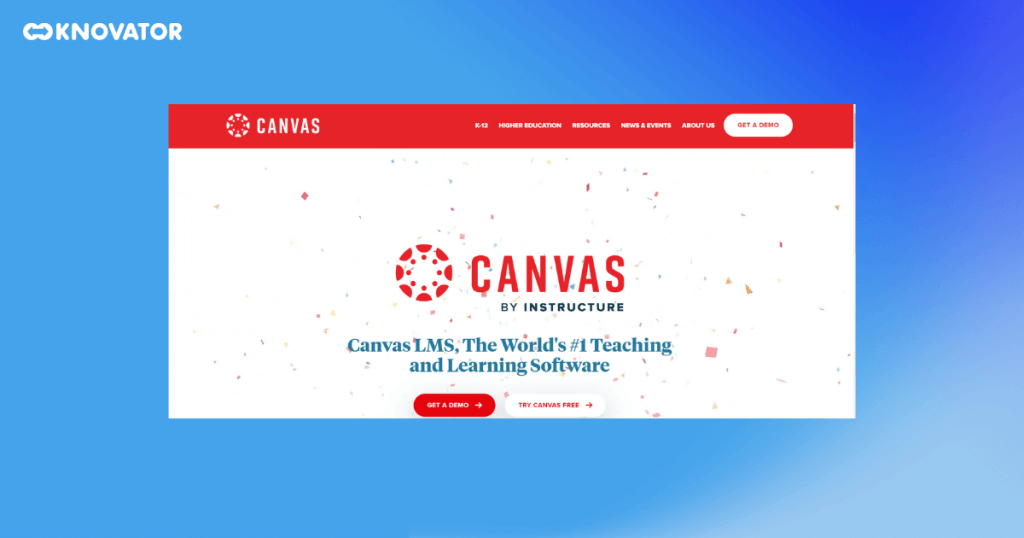
Here are some key features:
- It can include interactive videos in the training.
- You can see reports that you can adjust to your needs.
- You can take individual tests and quizzes.
- It keeps track of courses, progress, and who attends.
- You can make it look like it’s a part of your company.
Disadvantages:
- It can be tough to manage.
- Some people might find the interface not very easy to use.
- The notebook feature might not be so easy to figure out.
- Making it work with other HR tools can be complicated.
- Notifications in conversations might be missing.
Price:
You have to ask for a quote when it comes to how much it costs.
13. Docebo
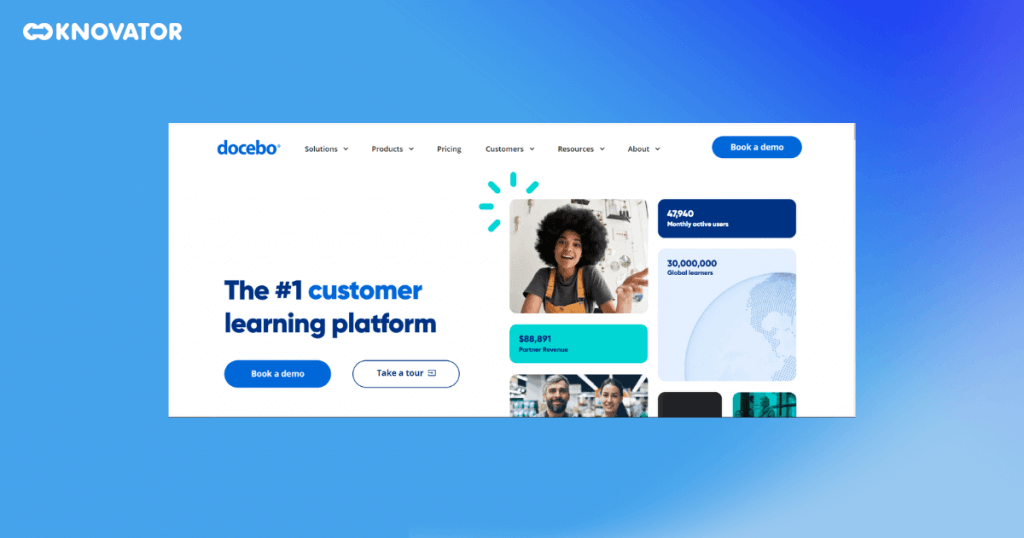
Here are some key features:
- It’s easy to use.
- You can use it on phones and tablets with something called “Go.Learn.”
- It can make learning stuff automatically with computer help.
- If you want to talk to people in different languages, it can help with that.
- It works well with more than 400 other tools.
- You get ready-to-use questions for testing.
- You can make your special screens with widgets.
Disadvantages:
- If you have a small business, the way it costs money might not be great.
- Sometimes, updates can come a lot, which might be annoying.
- Making reports about what’s happening might not be so easy.
- You might need to learn how to use it.
- They don’t have phone support, so you can’t call them for help.
Price:
You have to ask them for a quote.
Unlock Learning’s Potential with LMS Portals
In this journey through the world of Learning Management System (LMS) portals, we’ve discovered how these powerful tools are transforming the way we learn and train. Whether you’re a student seeking new ways to explore knowledge, an educator aiming to inspire, or a business leader focused on growth, LMS portals offer a path toward more accessible and effective learning experiences.
We’ve explored a variety of LMS portals, each with unique strengths and weaknesses. From the simplicity of Docebo to the adaptability of Canvas LMS and the innovation of LearnWorlds, these platforms hold the potential to reshape education and training.
So, whether you’re stepping into the world of e-learning or seeking to enhance your existing methods, LMS portals are here to light the way towards a brighter, more accessible future of education and training.